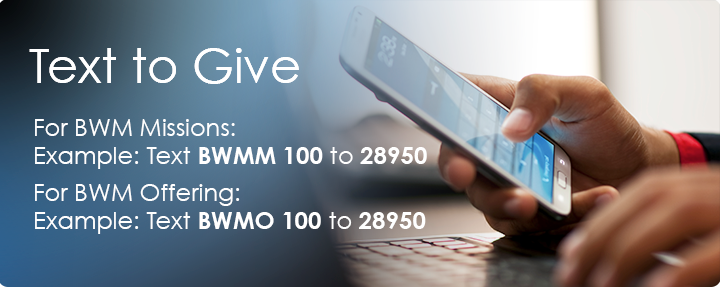
Giving Made Simple
Give by using your smart phone or regular cell phone to text your donation.
Smartphone Users follow steps to use text to give:
- Text to 28950 KEYWORD space DOLLAR AMOUNT. For example, to give an offering of $25, text BWMO space 25 to 28950; or BWMM space 25.
- If this is your first time using text to give, you will receive a text with a link to follow to register (you only have to register once). The link will take you to a registration page. Fill in your information including payment data.
- Once registration has been completed you will receive a receipt for your donation via text message.
Don’t have a smartphone?
If your phone can do text messaging, but does not have internet access,
register online first. Any time you want to give after you register, all you have to do is send a text message with KEYWORD space DOLLAR AMOUNT to 28950. Your card will automatically be charged, and you will receive a receipt via text message.
Both registration methods gives you access to use any of the following keywords.
For BWM Missions:
Text BWMM [space] [amount] to 28950
Examples:
To give $10.50, text BWMM 10.50 to 28950
To give $100, text BWMM 100 to 28950 |
For BWM Offering:
Text BWMO [space] [amount] to 28950
Examples:
To give $10, text BWMO 10 to 28950
To give $100, text BWMO 100 to 28950 |
| |
|
For Believer's Walk of Faith:
Text BWOF [space] [amount] to 28950
Examples:
To give $10.50, text BWOF 10.50 to 28950
To give $100, text BWOF100 to 28950 |
|
| |
|
Mobile Giving:
- Directly from your debit/credit card
- Any amount can be given
- One-time registration
- Message and data rates may apply
- Easy and secure
